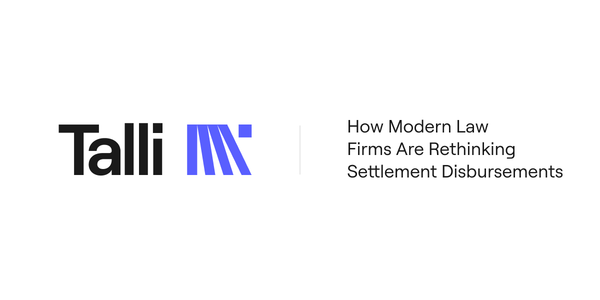Settlement Administration: Comparing Physical Document Storage vs Cloud-Based Record Management
Settlement administrators face a critical decision when managing case documents and records. Traditional paper-based systems have dominated the legal industry for decades, but digital transformation is reshaping how law firms and claims administrators handle sensitive settlement information.
Cloud-based record management systems offer superior security, cost savings, and operational efficiency compared to physical document storage for settlement administration. Modern settlement cases generate thousands of documents, from claim forms to disbursement records, making efficient organization essential for successful case resolution.
The choice between physical document storage vs digital document storage impacts every aspect of settlement administration, from compliance requirements to client satisfaction. Understanding the advantages of each approach helps administrators make informed decisions that streamline operations while maintaining regulatory compliance.
Key Takeaways
- Cloud-based systems provide better security and disaster recovery than physical storage for settlement documents
- Digital record management enables automated disbursements, compliance tracking, and real-time reporting capabilities
- Modern settlement platforms integrate fraud prevention, accounting, and claims processing into unified workflows
Physical Document Storage in Settlement Administration
Physical document storage requires extensive compliance protocols and manual handling processes, while creating significant retrieval bottlenecks that impact settlement timelines. Claims administrators face mounting costs and space constraints when managing large-volume case files through traditional paper-based systems.
Physical Document Compliance and Security
Settlement administrators must maintain strict chain of custody documentation for all physical records. Courts require detailed logs showing who accessed files, when they were reviewed, and any modifications made to original documents.
Security Requirements:
- Fireproof filing cabinets for critical settlement agreements
- Climate-controlled storage environments
- Restricted access with key card systems
- Off-site backup storage facilities
Legal documents require physical signatures for maximum legal potency in court proceedings. Original contracts, releases, and notarized forms cannot be replaced with copies in many jurisdictions.
Insurance policies mandate specific storage conditions. Temperature fluctuations can damage paper documents, creating liability issues if settlement records become illegible or destroyed.
Manual Processes and Limitations
Staff members spend significant time filing, organizing, and retrieving physical documents. A single settlement case can generate hundreds of pages requiring manual sorting and indexing.
Time-Consuming Tasks:
- Photocopying documents for distribution
- Hand-delivering files between departments
- Creating paper backup copies
- Manual data entry from forms
Space constraints limit growth capacity. Law firms typically allocate 15-20% of office space to document storage, reducing available workspace for attorneys and staff.
Transportation costs accumulate when moving boxes between locations. Settlement administrators often require off-site storage, creating delays when urgent document access is needed.
Archiving and Retrieval Challenges
Large settlement cases generate thousands of individual documents that require systematic organization. Administrators must create detailed filing systems using case numbers, claimant names, and document types to locate specific records.
Common Retrieval Issues:
- Misfiled documents in wrong case folders
- Multiple staff members accessing same files simultaneously
- Lost or misplaced critical settlement agreements
- Time delays when documents are checked out to other departments
Physical records occupy substantial storage space compared to digital alternatives. A typical class action settlement requires 50-100 storage boxes, each containing 2,500 pages.
Searching through paper files for specific information takes considerable time. Paralegals may spend hours locating particular clauses or claimant data buried within voluminous case files, delaying settlement processing and increasing administrative costs.
Cloud-Based Record Management Advantages
Cloud-based systems deliver instant document access from any location while maintaining enterprise-level security protocols. These platforms streamline case management workflows and reduce operational overhead for legal teams handling settlement documentation.
Real-Time Access for Claims Administrators
Claims administrators can access settlement documents instantly from any device with internet connectivity. This eliminates delays caused by physical file retrieval and allows multiple team members to review the same documents simultaneously.
Remote access capabilities prove essential during depositions, mediations, and court proceedings. Administrators can pull up claim files, medical records, and correspondence within seconds rather than waiting for physical documents to be located and delivered.
Cloud-based document management systems enable version control that prevents confusion over document updates. When settlement terms change or new evidence emerges, all authorized users see the most current information immediately.
The system maintains detailed audit trails showing who accessed which documents and when. This transparency helps administrators track case progress and ensures compliance with regulatory requirements for claim handling procedures.
Data Security and Protection in the Cloud
Professional cloud providers implement encryption protocols that exceed typical in-house security measures. Documents receive protection both during transmission and while stored on remote servers.
Automated backup systems create multiple copies of settlement files across different geographic locations. This redundancy protects against data loss from natural disasters, hardware failures, or human error that could destroy physical records.
Access controls allow administrators to restrict document visibility based on user roles and clearance levels. Sensitive medical information or financial details can be limited to specific team members while keeping general case information available to support staff.
Records storage security measures include two-factor authentication and regular security audits. These safeguards often surpass the protection available for physical documents stored in office filing cabinets or warehouse facilities.
Efficiency for Law Firms
Digital document searches locate specific information in seconds using keywords, dates, or case numbers. Attorneys no longer spend billable hours manually searching through boxes of physical files to find relevant evidence or correspondence.
Integration with legal practice management software creates seamless workflows. Case documents, billing records, and calendar entries connect automatically, reducing data entry and minimizing administrative errors.
Storage costs decrease significantly as firms eliminate expenses for physical filing systems, warehouse space, and document retrieval services. The subscription-based pricing model allows predictable budgeting without large upfront investments in filing infrastructure.
Collaboration between multiple law firms becomes streamlined when handling complex settlements involving co-counsel arrangements. Authorized attorneys can access shared document repositories without coordinating physical file transfers or creating duplicate copies.
Automating Disbursements for Settlements
Modern settlement administration requires efficient payment distribution to thousands of class members through automated systems that handle high-volume transactions, multiple payout methods, and comprehensive tracking capabilities. These technologies reduce manual processing time and ensure accurate disbursement tracking.
High-Volume Disbursement Tools
Settlement administrators process payments to hundreds of thousands of claimants simultaneously. Automated disbursement platforms handle these volumes through batch processing systems that validate recipient data, calculate payment amounts, and distribute funds across multiple channels.
Key capabilities include:
- Bulk payment processing for settlements exceeding 100,000 recipients
- Data validation to verify recipient information before disbursement
- Duplicate detection to prevent overpayments
- Failed payment handling with automatic retry mechanisms
These systems integrate with case management software to pull approved claim amounts directly. Disbursement automation eliminates manual data entry errors that commonly occur when processing large settlement distributions.
Claims administrators can set business rules for payment thresholds, hold periods, and approval workflows. The platform automatically applies these rules without human intervention.
ACH and Card-Based Payout Options
Settlement recipients receive payments through multiple delivery methods based on their preferences and circumstances. ACH transfers provide direct deposit capabilities for claimants with bank accounts, typically processing within 2-3 business days.
Prepaid debit cards serve recipients without traditional banking relationships. These cards activate immediately upon receipt and allow funds access at ATMs or retail locations.
Payment method comparison:
| Method | Processing Time | Cost per Transaction | Recipient Requirements |
|---|---|---|---|
| ACH Transfer | 2-3 days | $0.25-$0.50 | Bank account |
| Prepaid Card | Immediate | $2.00-$4.00 | Mailing address |
| Paper Check | 5-7 days | $1.50-$2.50 | Mailing address |
Electronic payments reduce escheatment risk since funds remain accessible longer than uncashed checks. Settlement management platforms support multiple payout rails simultaneously within single distributions.
Tracking Payout Redemption Analytics
Settlement administrators monitor disbursement success rates through real-time dashboards that track payment status, redemption rates, and unclaimed funds. These analytics identify distribution issues before they impact large recipient populations.
Critical metrics include:
- Delivery success rates by payment method
- Time to redemption for different recipient demographics
- Geographic distribution of failed deliveries
- Unclaimed fund percentages approaching escheatment deadlines
Failed payment notifications trigger automatic address verification and reissuance workflows. Administrators receive alerts when redemption rates fall below expected thresholds for specific payment types.
The system generates compliance reports for court filings that document distribution efforts and unclaimed fund management. These reports include detailed breakdowns of successful payments, failed deliveries, and remediation actions taken.
Real-time visibility prevents situations where large numbers of payments fail due to systematic issues like incorrect routing numbers or expired addresses.
Integrated KYC/AML and Fraud Prevention
Modern settlement administration requires robust identity verification and anti-money laundering protocols to protect against fraudulent claims and ensure regulatory compliance. Cloud-based platforms now offer comprehensive KYC and AML solutions that integrate seamlessly with document management systems.
Built-In Verification Processes
Cloud-based settlement platforms incorporate automated identity verification during claimant onboarding. These systems verify government-issued IDs, cross-reference personal information against multiple databases, and flag suspicious activity in real-time.
Key verification features include:
- Document authentication using AI-powered scanning
- Biometric facial recognition matching
- Address verification through utility records
- Social Security number validation
Law firms benefit from reduced manual review time and fewer fraudulent claims entering the system. The verification process typically completes within minutes rather than days required for manual checks.
Most platforms maintain audit trails showing exactly which verification steps were completed for each claimant. This documentation proves essential during regulatory examinations or court proceedings.
Fraud Detection During Settlements
Settlement fraud detection systems analyze payment patterns, duplicate claims, and unusual beneficiary behaviors. Machine learning algorithms identify red flags such as multiple claims from the same IP address or bank account details linked to known fraudulent activity.
Common fraud indicators monitored:
- Duplicate Social Security numbers across claims
- Banking information associated with previous fraud cases
- Unusually high claim amounts relative to case parameters
- Multiple claims from single households
Real-time monitoring prevents fraudulent payments before they occur rather than discovering issues after funds have been distributed. Claims administrators can set custom risk thresholds based on settlement size and complexity.
Automated alerts notify administrators immediately when suspicious activity is detected. This allows for immediate investigation and claim suspension if necessary.
Regulatory Compliance for Law Firms
Law firms handling settlements must comply with Bank Secrecy Act requirements and anti-money laundering regulations. Cloud platforms automatically generate required compliance reports and maintain records according to federal retention schedules.
Compliance documentation includes:
- Customer Due Diligence (CDD) reports
- Suspicious Activity Reports (SAR) when thresholds are met
- Currency Transaction Reports (CTR) for large payments
- Politically Exposed Person (PEP) screening results
The systems track all compliance activities with timestamps and user identification for complete accountability. Regulatory agencies can access these records directly through secure portals during audits.
Automated compliance monitoring reduces the risk of hefty penalties that can reach millions of dollars for non-compliance. Most platforms update their compliance protocols automatically as regulations change.
Court-Ready Accounting and Tax Reporting
Settlement administrators must maintain detailed financial records that meet court standards and tax compliance requirements. Proper export functionality, automated tax form generation, and audit-ready documentation protect against regulatory penalties and ensure seamless court reporting.
Exporting Post-Distribution Accounting
Claims administrators need robust export capabilities to generate court-required financial reports after settlement distributions. Modern systems should produce detailed accounting ledgers showing all payments, administrative fees, and remaining balances.
Essential Export Features:
- Individual payee transaction histories
- Aggregate distribution summaries by claim category
- Administrative cost breakdowns
- Unclaimed fund tracking reports
The system must export data in multiple formats including PDF for court filing and Excel for financial analysis. Court-approved accounting formats typically require specific line items and calculation methods.
Accounting for legal settlements involves precise documentation of all monetary and non-monetary distributions. Export functions should automatically calculate present values for structured settlements and track liability reductions as payments occur.
Generating Settlement Tax Forms
Tax reporting automation reduces errors and ensures compliance with IRS requirements. Settlement platforms must generate appropriate forms based on payment types and recipient categories.
Required Tax Forms:
- Form 1099-MISC for compensatory payments over $600
- Form W-2 for employment-related settlements
- Form 1099-NEC for attorney fees and administrative costs
- State-specific forms for multi-jurisdiction settlements
The system should automatically determine which forms apply based on settlement terms and payment amounts. Tax consequences of settlements and judgments depend heavily on the underlying claim nature and proper form selection.
Automated tax reporting must account for timing differences between settlement approval and actual distribution dates.
Audit and Compliance Readiness
Settlement administrators face regular audits from courts, regulatory bodies, and independent monitors. Document management systems must maintain complete audit trails with timestamps and user access logs.
Audit Documentation Requirements:
- Complete payment authorization chains
- Bank reconciliation records
- Administrative expense justifications
- Unclaimed property compliance reports
Cloud-based systems provide superior audit readiness through automated backup procedures and version control. Physical document storage creates gaps in audit trails when papers are misfiled or damaged.
The platform should generate compliance reports automatically, flagging potential issues before audits occur. Real-time monitoring capabilities help administrators address discrepancies immediately rather than during formal reviews.
Improving Claims Experience and Deadlines
Modern settlement administration requires efficient systems that reduce processing times while maintaining accurate records. Cloud-based document management systems enable faster claim resolution and improved beneficiary satisfaction through automated workflows.
Boosting Redemption Rates
Digital document storage significantly increases claim redemption rates by removing barriers that prevent beneficiaries from accessing their settlements. Cloud-based systems allow instant document retrieval and automated notifications to eligible claimants.
Key advantages include:
- 24/7 access to claim documents from any device
- Automated email reminders sent before deadline expiration
- Real-time status updates on claim processing stages
- Mobile-friendly portals for document submission
Claims administrators report redemption rate increases of 15-25% when switching from physical mail systems to digital platforms. The elimination of lost mail and delayed communications directly contributes to higher participation rates.
Digital systems also enable multilingual document delivery and accessibility features for disabled claimants. This expanded reach ensures more eligible beneficiaries receive their settlements within required timeframes.
Accelerating Time-to-Funds
Cloud-based record management reduces settlement distribution timelines from weeks to days through automated processing workflows. Traditional physical document systems require manual sorting, verification, and approval processes that create significant delays.
Time reduction benefits:
| Process Stage | Physical Storage | Cloud-Based |
|---|---|---|
| Document retrieval | 2-3 days | Instant |
| Verification review | 3-5 days | 1-2 days |
| Approval workflow | 4-7 days | 1-3 days |
| Total processing | 9-15 days | 2-5 days |
Streamlined claims documentation eliminates paper-based bottlenecks that slow fund disbursement. Automated validation checks catch errors immediately rather than during final review stages.
Digital signatures and electronic approvals remove the need for physical document routing between departments. This parallel processing capability allows multiple reviewers to access files simultaneously.
Calls-to-Action Reconciliation
Automated reconciliation through cloud systems eliminates manual data entry errors that plague physical record management. Digital platforms automatically match payments to claims and generate reconciliation reports without human intervention.
Reconciliation improvements:
- Error reduction from 3-5% to under 1%
- Daily automated matching instead of monthly manual reviews
- Real-time discrepancy alerts for immediate resolution
- Audit trail documentation for compliance requirements
Physical document systems require staff to manually cross-reference payment records with claim files. This process takes 40-60 hours per month for large settlements and introduces calculation errors.
Cloud-based systems perform these calculations instantly and flag exceptions for review. The automated process reduces reconciliation time by 85% while improving accuracy. Claims administrators can focus on exception handling rather than routine data matching tasks.
Choosing the Right Settlement Administration Solution
Settlement administrators must weigh infrastructure costs, security requirements, and accessibility needs when selecting between storage methods. Modern cloud platforms offer real-time tracking capabilities and automated workflows that traditional physical systems cannot match.
Evaluating Cloud vs Physical Storage
Physical document storage requires dedicated office space, filing systems, and staff time for manual organization. Law firms typically spend 15-20% of their operational costs on document management when using traditional methods.
Cloud-based systems eliminate physical storage needs while providing instant access from multiple locations. Legal document storage tools offer features like automated backups, version control, and collaborative editing capabilities.
Cost Comparison:
- Physical storage: $2-5 per document annually
- Cloud storage: $0.50-1.50 per document annually
- Staff time reduction: 60-80% with automated systems
Claims administrators can access case files immediately rather than waiting for document retrieval from physical archives. This speed directly impacts settlement timelines and client satisfaction rates.
Security and Scalability Factors
Physical documents face risks from fire, flood, theft, and deterioration over time. Insurance costs for protecting paper records often exceed $10,000 annually for medium-sized law firms.
Cloud platforms provide encrypted data storage and transmission that comply with HIPAA and client confidentiality requirements. Multi-factor authentication and role-based access controls ensure only authorized personnel view sensitive settlement information.
Scalability becomes critical during large class action settlements. Physical storage requires additional space and staff, while cloud systems automatically adjust capacity based on document volume.
Security Features to Evaluate:
- End-to-end encryption
- Audit trail capabilities
- Automated backup schedules
- Disaster recovery protocols
Benefits of Modern Platforms Like Talli
Contemporary settlement administration platforms integrate document management with payment processing and beneficiary communication tools. These systems reduce administrative overhead by 40-60% compared to traditional methods.
Real-time status dashboards allow law firms and claimants to track settlement progress without constant phone calls or email inquiries. Automated notifications keep all parties informed of important deadlines and milestones.
Modern platforms offer API integrations with existing legal software, eliminating duplicate data entry. Settlement administrators can import case information directly from case management systems, reducing errors and processing time.
Digital signature capabilities expedite document execution while maintaining legal validity. Claims processing that previously took weeks can be completed in days through automated workflows and electronic submissions.
Frequently Asked Questions
Settlement administrators face critical decisions about document storage methods that impact security, compliance, and operational costs. Cloud-based solutions offer enhanced disaster recovery capabilities and cost reductions compared to traditional physical storage systems.
What are the main benefits and risks of cloud-based record management compared to physical document storage?
Cloud-based record management eliminates the need for physical storage space and filing cabinets that consume significant office real estate. Settlement administrators can access documents instantly from any location with internet connectivity.
The primary benefits include automated backups, reduced maintenance costs, and scalable storage capacity. Legal teams no longer need to maintain physical filing rooms or worry about document deterioration.
Risks include potential internet connectivity issues and dependency on third-party service providers. Data breaches remain a concern, though cloud providers typically offer enterprise-grade security measures that exceed most in-house capabilities.
Physical storage offers complete control over document access but requires substantial space, climate control, and security infrastructure. Paper documents can be damaged by fire, flood, or simple wear over time.
How does the security of on-premise document management systems compare to cloud-based solutions?
On-premise systems provide direct control over security protocols and physical access restrictions. Law firms can implement custom security measures tailored to their specific compliance requirements.
Cloud-based solutions typically employ multiple layers of security including encryption, multi-factor authentication, and 24/7 monitoring. Major cloud providers invest millions in security infrastructure that most individual firms cannot match.
On-premises vs cloud-based document management decisions often depend on the organization's technical expertise and resource availability. Cloud providers handle security updates and patches automatically.
Physical document storage relies on locks, safes, and facility security measures. However, these methods cannot prevent all forms of unauthorized access or natural disasters.
What factors should be considered when choosing between physical and cloud-based records management for legal compliance?
Regulatory requirements vary by jurisdiction and case type, affecting storage duration and access protocols. Some courts still require original physical documents for specific proceedings.
Data retention policies must align with legal mandates for document preservation periods. Cloud systems can automate retention schedules and prevent premature deletion of critical records.
Client confidentiality obligations require robust security measures regardless of storage method. Settlement administrators must ensure chosen systems meet attorney-client privilege protections.
International data transfer restrictions may limit cloud storage options for multinational cases. Some clients specifically prohibit storing sensitive information on third-party servers.
In what ways can cloud-based document management reduce costs over traditional physical storage methods?
Physical storage requires ongoing expenses for office space, filing equipment, and climate control systems. These costs compound as document volumes increase over time.
Cloud solutions eliminate paper, printing, and copying expenses while reducing staff time spent on manual filing tasks. Digital search capabilities dramatically reduce document retrieval time.
Offsite physical storage facilities charge monthly fees per box plus retrieval costs for accessing documents. These expenses can exceed cloud storage costs for active case files.
Hardware maintenance and replacement costs disappear with cloud-based systems. IT support requirements decrease when third-party providers handle system updates and technical issues.
How does the implementation of DocuWare differ from typical physical document management approaches?
DocuWare provides digital workflow automation that eliminates manual document routing between team members. Physical systems require hand-delivery or courier services for document distribution.
Digital indexing and search functions replace time-consuming manual filing systems organized by case number or date. Users can locate documents using keywords, dates, or content searches.
Integration capabilities allow DocuWare to connect with existing case management software and accounting systems. Physical documents require separate tracking methods outside primary business applications.
Approval processes become electronic workflows rather than physical signature routing. This acceleration reduces processing time for settlements and administrative tasks.
What are the disaster recovery advantages of using a cloud-based records management system over physical document storage?
Cloud systems automatically create multiple backup copies stored in geographically separated data centers. Physical documents typically exist in single locations vulnerable to localized disasters.
Recovery time for cloud-based systems measures in hours rather than weeks or months required for physical document restoration. Access resumes immediately once internet connectivity returns.
Fire, flood, or other disasters can permanently destroy physical documents with no recovery options. Digital vs physical storage solutions offer different resilience levels against catastrophic events.
Geographic distribution of cloud servers ensures document availability even if primary facilities become inaccessible. Physical storage locations represent single points of failure for entire document collections.